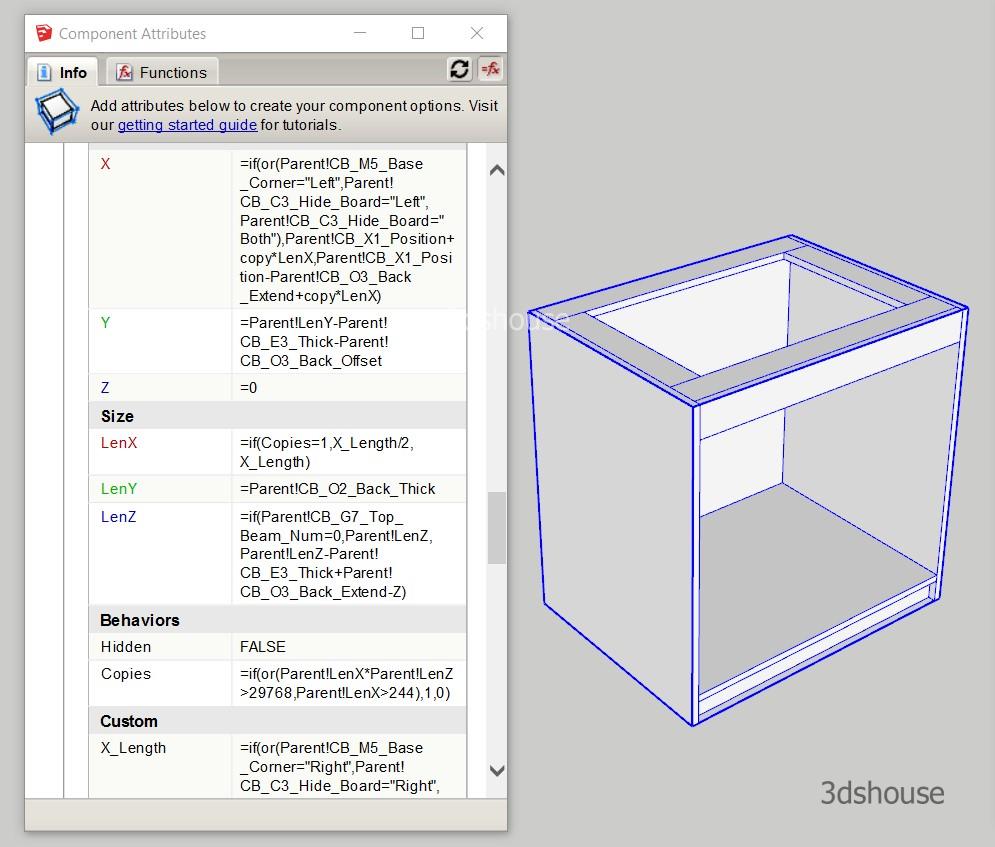If can’t login 3dshouse website or 3dshouose_dynamic plugin because forgot password, you can change your password by below way.
Case 1: Can’t login https://3dshouse.com/ because forgot password
- Open your 3dshouse Account. Type your Email and Password
- Click Log in button
- The password you entered for this email address is incorrect. Click in “Lost your password?”
- Type your Email and Click “Reset password”
- A password reset email has been sent to your email , but may take several minutes to show up in your inbox.
- Please wait at least 10 minutes before attempting another reset.
- Click this text to reset your password
- Type your new password
- The password should be at least twelve characters long. Should be use upper and lower case letters, numbers, and symbols like.
- Re-enter new password
- Click “Save”
- Now, you type your email and reseted password. Then click”Log in”
- You can save your email and password.
- Logged in successfully!



Case 2: Can’t login 3dshouse_dynamic plugin because forgot password
- Type your email and Click the button below
- A password reset email has been sent to your email , but may take several minutes to show up in your inbox.
- Here, follow the same next steps as case 1 to change the password
- Now, you can Log in 3dshouse Plugin with your changed password