When we need to change the original axis of a group or a component (com), we usually use it manually in sketchup, use the tool object axis move to do it quickly
Tutorial video :
Steps by steps:
- Select group – com to change the origin axis
- Click tool object axis move
- Select the position of the axis in the group – com
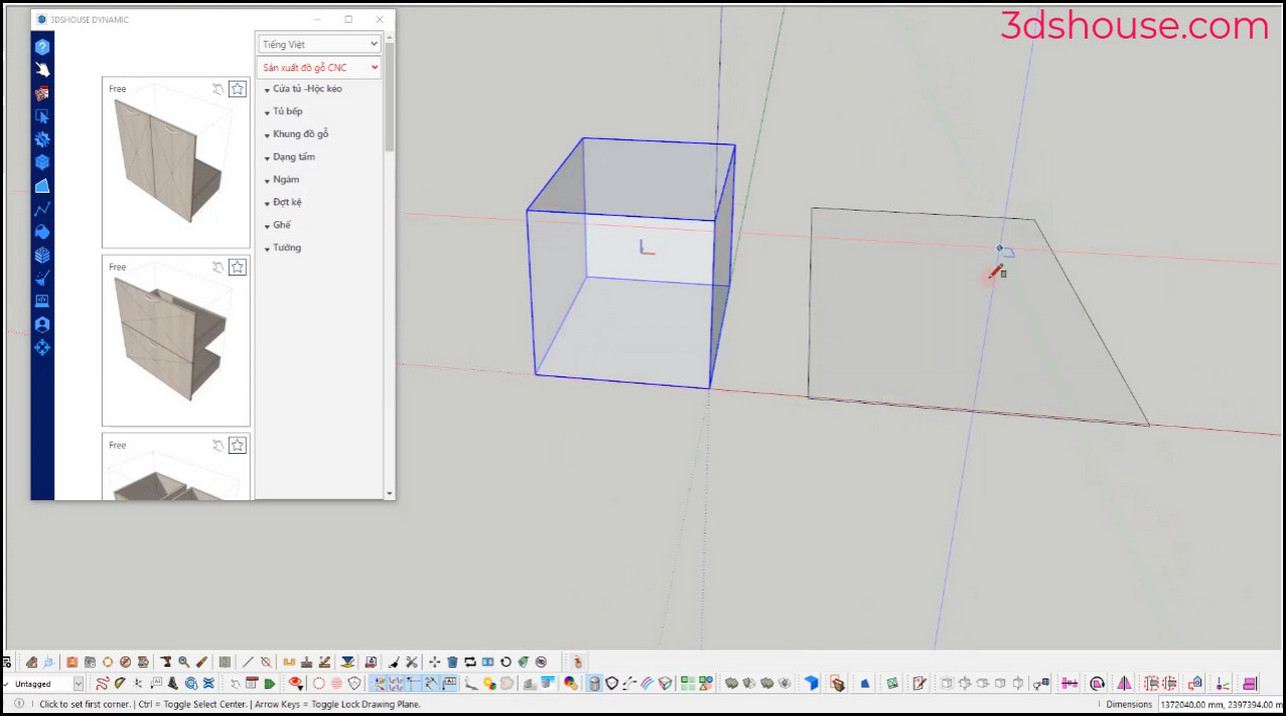
-
- Set axis in Sketchup automatically